The only problem is when you create a pack and go and choose to just include dwfs (a common scenario when sending out information), the information in the report just includes the information about the dwfs, not the issue number and status of the main files.
Of course you can create your own custom add in to vault to do this (and even share files over a number of different methods such as directly to Autodesk 360), but that could be time consuming to get the extra 1% functionality required from the pack and go tool.
We have created a workaround to this problem which involves manipulating a generated pack and go zip once it is attached to an email, to strip out everything apart from the pdfs, and dwfs of drawings.
Using the pack and go tool, generate a zip of the models, drawings and dwfs and attach to an email. Building filtering in to the report template to only include information on the required files, and remove the information on spurious additional files. Then run the macro below in outlook to strip out all files except for required dwfs and pdfs.
It's a bit crude and basic, but functional and quickly helps achieve an outcome that overcomes the limitations in the existing functionality.
Public Sub clearzipattachedfile()
If TypeOf Application.ActiveWindow Is Outlook.Inspector Thenprocesszip (Application.ActiveInspector.CurrentItem)
End If
End Sub
Dim Att As Outlook.Attachment
Dim Path As String
Path = Environ("temp") & "\"
For Each Att In obj.Attachments
If Right(Att.FileName, 3) = "zip" Then
Dim tempfile As String
tempfile = Path & Att.FileName
'save zip to temp folder
Att.SaveAsFile (tempfile)
'remove zip file from email
Att.Delete
'delete files from zip file
Call deletefilesfromzip(tempfile)
'add updated zip back to mail
obj.Attachments.Add (tempfile)
'delete zip file from temp folder
VBA.FileSystem.Kill (tempfile)
End If
Next
End Sub
Private Sub deletefilesfromzip(zipfile As String)
'macro to delete all files in a folderOn Error Resume Next
'extract files to zipfile
Dim filenamefolder As String
filenamefolder = Left(zipfile, Len(zipfile) - 4)
MkDir filenamefolder
Set oApp = CreateObject("Shell.Application")
oApp.NameSpace((filenamefolder)).CopyHere oApp.NameSpace((zipfile)).Items
Set FileSys = CreateObject("Scripting.FileSystemObject")
FileSys.DeleteFile zipfile
Call newzip(zipfile)
Call deletefiles(filenamefolder, zipfile)
FileSys.deletefolder filenamefolder
Set FileSys = Nothing
End Sub
Private Sub deletefiles(foldername, zipname)
Dim FileSys 'As FileSystemObjectDim objFile 'As vba.File
Dim myFolder
Set FileSys = CreateObject("Scripting.FileSystemObject")
Set myFolder = FileSys.GetFolder(foldername)
For Each subf In myFolder.subfolders
Call deletefiles(subf.Path, zipname)
Next subf
'loop through each file and check for name match
For Each objFile In myFolder.FilesIf Right(objFile.Name, 7) <> "dwg.dwf" And Right(objFile.Name, 7) <> "idw.dwf" And Right(objFile.Name, 3) <> "pdf" Then
objFile.Delete
Else
'add back to zip
Set oApp = CreateObject("Shell.Application")
Dim i As Integer
i = 0
On Error Resume Next
i = oApp.NameSpace((zipname)).Items.Count
oApp.NameSpace((zipname)).CopyHere objFile.Path
Do Until oApp.NameSpace((zipname)).Items.Count = i + 1
Application.Wait (Now + TimeValue("0:00:01"))
Loop
Set oApp = Nothing
End If
Next objFile
Set FileSys = Nothing
Set myFolder = Nothing
End Sub
Private Sub newzip(sPath)
'Create empty Zip File
If Len(dir(sPath)) > 0 Then Kill sPath
Open sPath For Output As #1
Print #1, Chr$(80) & Chr$(75) &
Chr$(5) & Chr$(6) & String(18, 0)
Close #1
End Sub
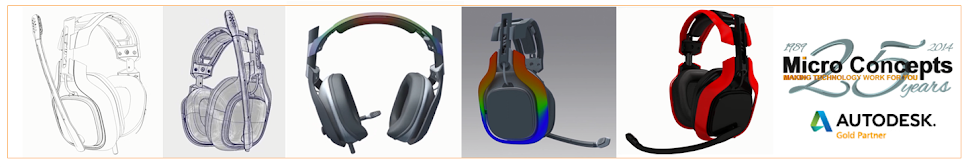
No comments:
Post a Comment