Using the Link command in Inventor we can do both of the above:
- Open your Inventor file
- Then go to the Tools TAB > Links

- Once in the Links and Embeddings dialogue you will see a list of any associated files to the file you have open. Selecting one of the Links will show you where Inventor is looking for the file, what type of file it is and the option to Break Link if required.

Note: Once you Break Link, there is no way of getting it back, other than re-inserting the file again.
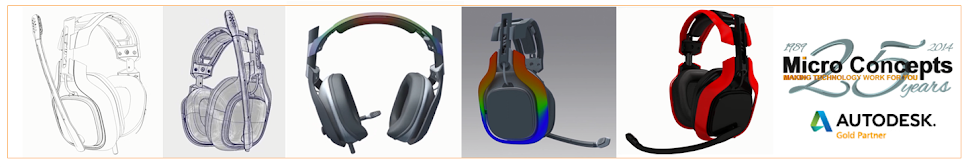
No comments:
Post a Comment