In Inventor 2013 this default behaviour has been changed to not automatically create a Sketch, instead you have the option of starting a new Sketch on your chosen Origin Workplane.
If you prefer to start a new Part and go straight into a Sketch, then you can turn this behaviour back on in Tools TAB on Ribbon > Application Options > Part TAB > change the Sketch on new part creation setting. The old default was Sketch on x-y plane!

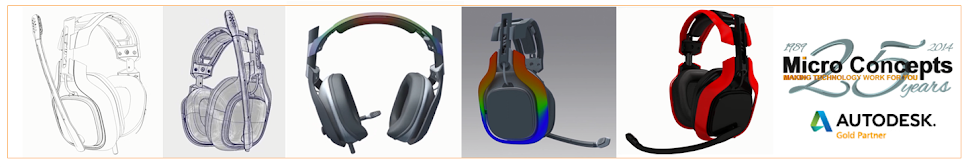
No comments:
Post a Comment