With Content Center, there are two elements, the Library and the Generated Parts. Because the Content Center contains over a million parts, it is easier to contain these in a database, which you access upon hitting Insert from Content Center. Once you select a size and place in the Assembly, it then creates the Generated Part.
Library
There are two options for hosting the Content Center libraries, Inventor Desktop Content or Autodesk Vault Server.
By default Inventor will install Desktop Content Libraries, which by default are copied to the following locations:
XP - C:\Documents and Settings\All Users\Application Data\Autodesk\Inventor 2012\Content Center\Libraries
Win7 & Vista - C:\ProgramData\Autodesk\Inventor 2012\Content Center\Libraries
These options are set during the installation and stored inside Inventor under Tools > Application Options > Content Center TAB.
If you are running Vault within the company, then it is likely that the Libraries will be hosted on the Vault Server, so to access these you will need to set the Content Center option in Application Options to Autodesk Vault Server.
Generated Parts
The default paths for the Generated Parts are:
XP - C:\Documents and Settings\USERNAME\My Documents\Inventor\Content Center Files
Win 7 & Vista - C:\Users\USERNAME\Documents\Inventor\Content Center Files
These options are stored inside Inventor under Tools > Application Options > File TAB and in Projects > Folder Options. However the settings in Projects will override settings in Application Options, if they should differ.

Recommended Setup
If there are multiple users of Content Center, then it is always advisable to centralise the Library and Generated Parts. If you are running Vault Server, then the Library will already be centralised, however if you are running Inventor Desktop Content, then you can copy the Libraries to a Network share and change each seat of Inventor (Application Options) to look to this location. Again with the Generated Parts, you can locate this on a Network share and point all the users to this location.
The benefits of this are that all users work from the same location, if you have a custom Content Center library then you only have to manage one file and everyone will see the same parts.
For further information see our Technical Document here.
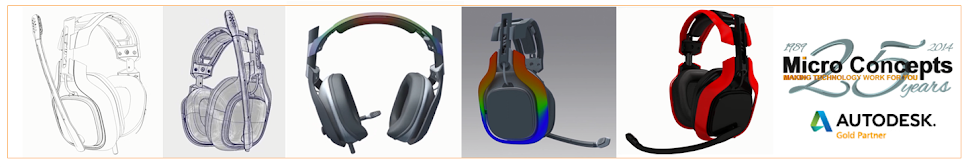
No comments:
Post a Comment